EPIX IPTV Guide for Firestick Devices
February 3, 2025
Welcome to the EPIX IPTV User Guide for Firestick devices. This guide will walk you through the installation and configuration of EPIX IPTV service in your firestick device so you can enjoy live TV channels, movies, and TV shows in your Firestick device.
1. Create an Amazon Account
If you don’t have an Amazon account, go to Amazon’s website to create one. Once your account is set up, sign in to your Firestick using your Amazon credentials to proceed with the next setup.
2. Enabling Apps from Unknown Sources
On your Firestick home screen, go to “Settings” and navigate to “Device” (or “My Fire TV” on some models) then select “Developer Options.” From here, you can enable “Apps from unknown sources.” A warning message will appear; you can select “Turn on.”
1. Download “Downloader App”
Search for “Downloader” on your Firestick home screen then Install the Downloader app.
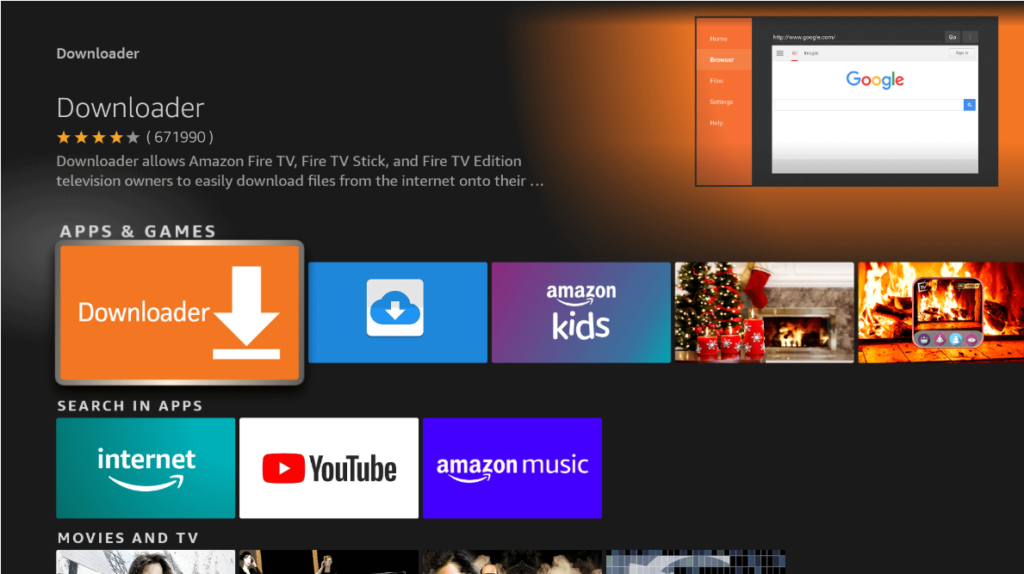
2. Once the Downloader installed, enter you EPIX IPTV APK URL and click on the Go button below, this will download EPIX IPTV app in your device.
Note: You can find EPIX IPTV APK URL on https://epixiptv.com/epix.apk
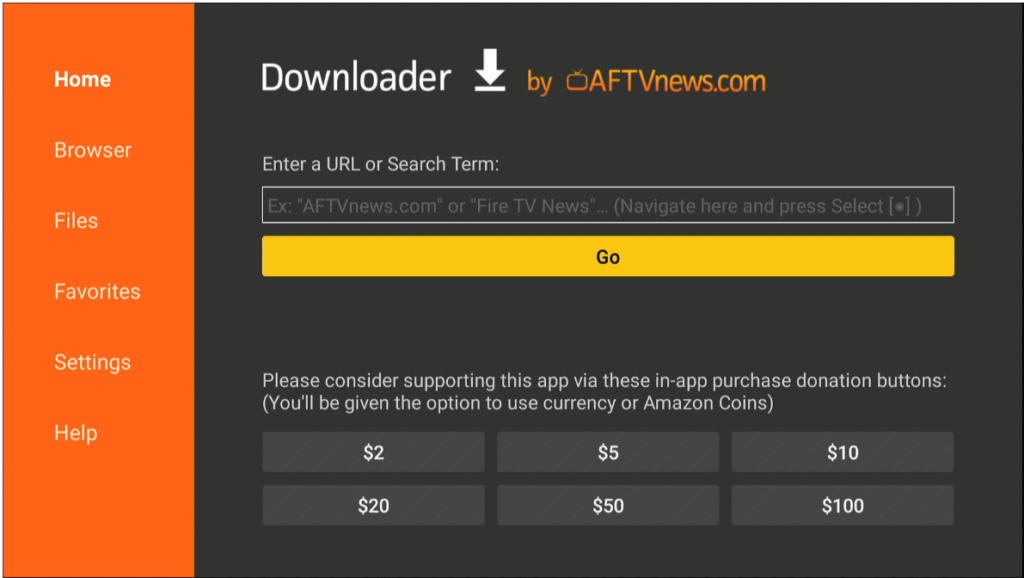
3. Install EPIX IPTV APP (epixiptv.apk)
Once the download is complete, select “Install.”
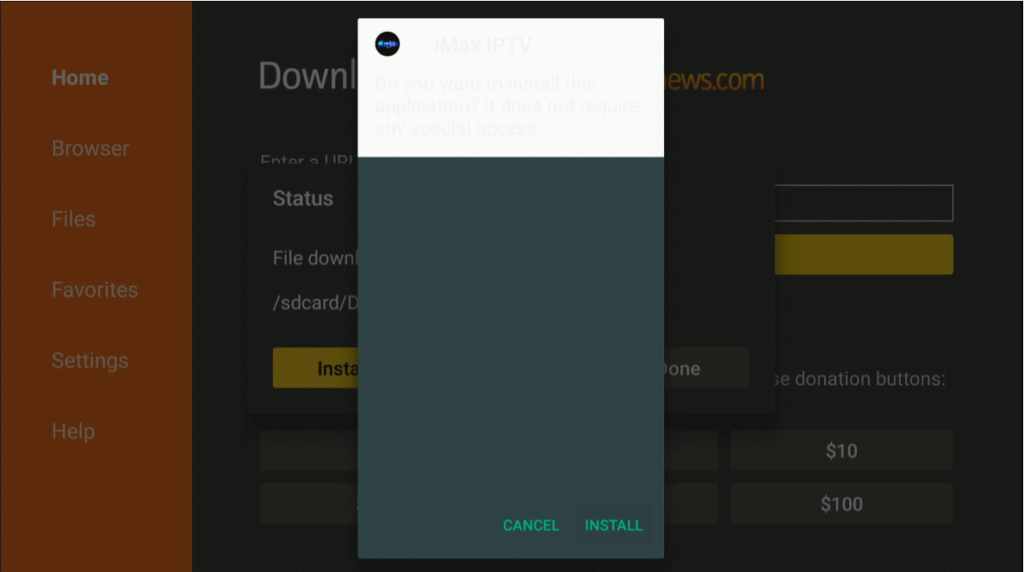
After installation, click “Open” to launch EPIX IPTV APP.
1. Run EPIX IPTV App
Find EPIX IPTV in the Apps section on your Firestick.
2. Login
Enter your EPIX IPTV username and password that you received via your registered email. and click on Add Playlist
Note: Each customer subscription come with different credentials used to login your EPIX IPTV app.
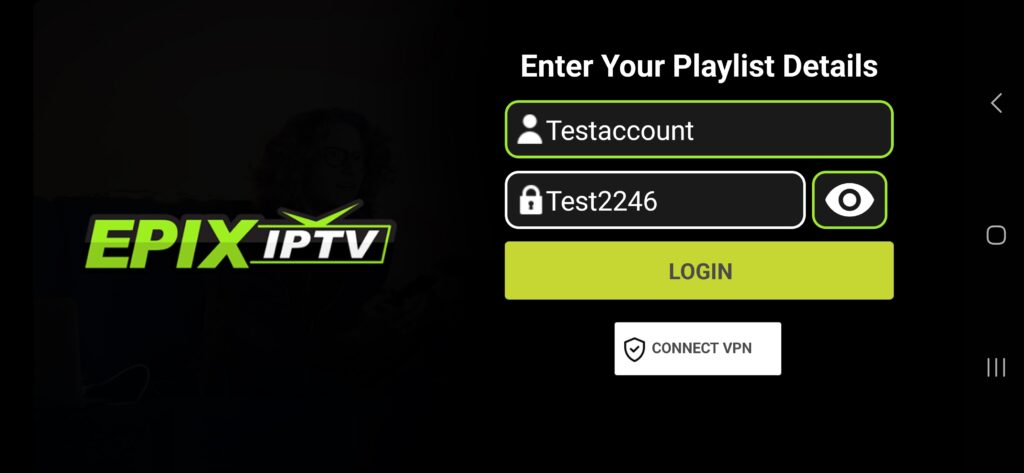
3. Download the Data,
Once the app is opened, click on Live TV, Movies, or Series to load content on your device.
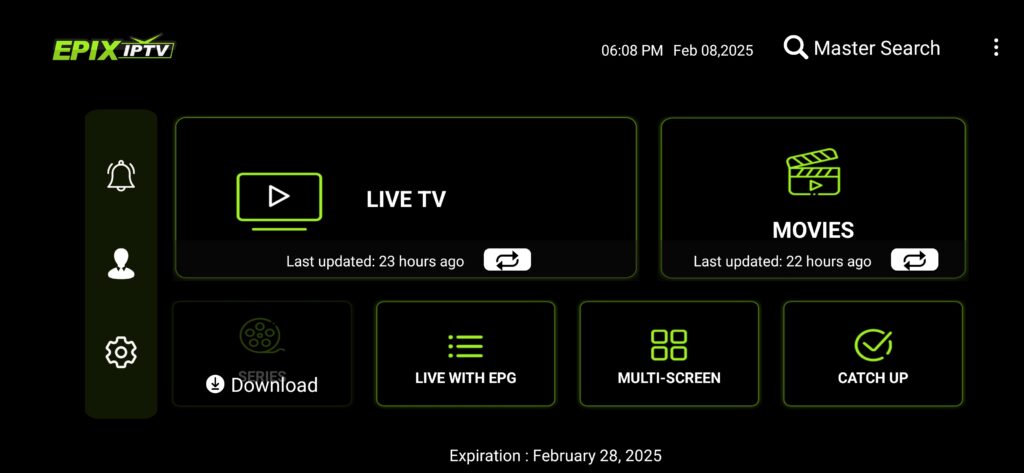
App Not Working Properly !
– Check Internet Connection: Ensure your internet is stable.
– Restart App: Close and reopen EPIX IPTV APP.
– Clear Cache: Go to Firestick Settings > Applications > Manage Installed Applications > EPIX IPTV > Settings > General Setting? Auto Clear Cache> Clear Now.
Buffering Issues
– Check Internet Connection: Make sure you have a stable internet connection.
– Reduce Video Quality: Switch from HD to SD and check.
– Restart App: Sometimes a simple restart/login and log out can solve the issue.
By following these steps, you can easily install and set up the EPIX IPTV app on your Firestick, giving you access to a wide variety of content. If you need any further assistance, feel free to reach out to EPIX IPTV’s customer support. Enjoy your streaming experience with EPIX IPTV!